Frequently Asked Questions
Start trading today to invest in a future technology that keeps getting better & better!
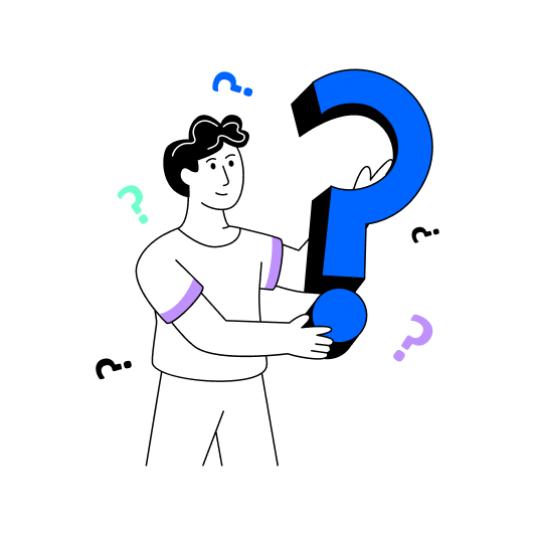

a. Log on to your dashboard, navigate to the bottom right side. b. Enter the amount, select currency (USD) & select withdrawal method as credit card or Bitcoin & tap submit. c. Enter an external wallet address via Bitcoin or card number via credit card method & withdrawal pin. d. You can also send an email to us at support@metafordnetworktrade.com to complete your withdrawals manually.
a. If you have not purchased the equivalent amount of cryptocurrency required to complete your plan purchase yet. You can purchase cryptos from Moonpay via: https://www.moonpay.com/buy b. Login to your Metaford Network Trade dashboard, navigate to the right side. For easy deposit, enter the amount & select currency and select CRYPTO DEPOSIT as payment gateway (Nb: Min deposit $1000.00). c. Complete your deposit by copying the exact wallet address as required by the network of the external wallet & send the exact amount of crypto shown. d. Take a pic of the transfer receipt and upload as proof-of-payment (PoP) on Metaford & tap the PAY NOW tab to complete deposit. e. You can complete your deposits manually by contacting withdrawal team at support@metafordnetworktrade.com
Yes, you can purchase cryptocurrency with a debit or credit card.
If you have not purchased the equivalent amount of cryptocurrency required to complete your plan purchase yet. You can purchase cryptocurrency from moonpay via: https://www.moonpay.com/buy
Metaford provides a very easy system for account verification. First, create your account & log in to your dashboard. Then submit your required data for completed account verification. Be careful, all information you are provided is real & true.